Color matching in post-production is also the focus of animation effects. Good color matching can make the film look more high-grade. This Ray Dynamic Color script can quickly and freely match colors, conforms to visual aesthetics, and is scientific and efficient. Of course, the script can also be imported from Adobe Kuler Color matching, of course, this tutorial can be applied to the production of MG dynamic graphics. The production of MG effects will produce many layers. It is very tedious and headache to add colors or change colors later. With this script everything will become different, the script can customize the color (select multiple layers to modify the color at once). MG animation master, I am not very happy to see this script (Mom, don’t worry about my color scheme anymore! so easy!)
The industry leading Color Palette for After Effects. HOME – http://aescripts.com/ray-dynamic-color/
2.5.9 update content:-improved ffx error report;-updated the license framework
Applicable to Win/Mac system: AE CS 5 – CC 2019, 2020
Script installation: Copy the .jsxbin script file to the AE installation directory: Support Files\Scripts\ScriptUI Pane
Script usage: Click Window (window menu) in the AE software to find the script.
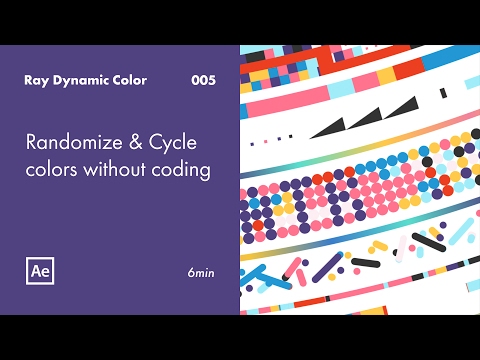

0 Comments