The script can trim the media files used in the project and prepare them for archiving or exchange. Trim N Collect will trim and transcode the media clips used in the project to include only the used parts, and then relink to these files. If you want to transfer or archive items, this is a good solution. Save disk space, save time and money! Other options give you complete control over the size of the handle you want to leave, the processing of images and multi-channel EXR sequences, and the way files are collected.
Trim N Collect will trim and transcode media clips used in your project to include only the used parts, and relink to these files. It's a great solution if you want to transfer or archive your projects. HOME – https://aescripts.com/ trim-n-collect/
Script features:
Automatically create folders-new feature!
Transcoding template
Add handle
Automatically merge overlapping media-new feature!
Narrowing the gap
Do not transcode the entire range of media-new feature!
Export script (create folder structure, establish project bit depth, etc.)
Image sequence processing:
Transcoding the image sequence will transcode the image sequence (except exr files)
Transcoding OpenEXR sequences will use template presets to transcode sequences of multi-channel exr files, depending on whether they have an alpha channel.
Customizable image sequence extension-new feature!
Editing material management
Collection options:
Collect C4D files (no dependencies)
Copy the entire image sequence
Copy the entire OpenEXR sequence
If you do not collect files, no collection operation will be performed at all, but only the used part of the material will be trimmed and transcoded to the target folder.
Support Win/Mac system: AE 2020, CC 2019, CC 2018, CC 2017, CC 2015.3, CC 2015, CC 2014, CC, CS6
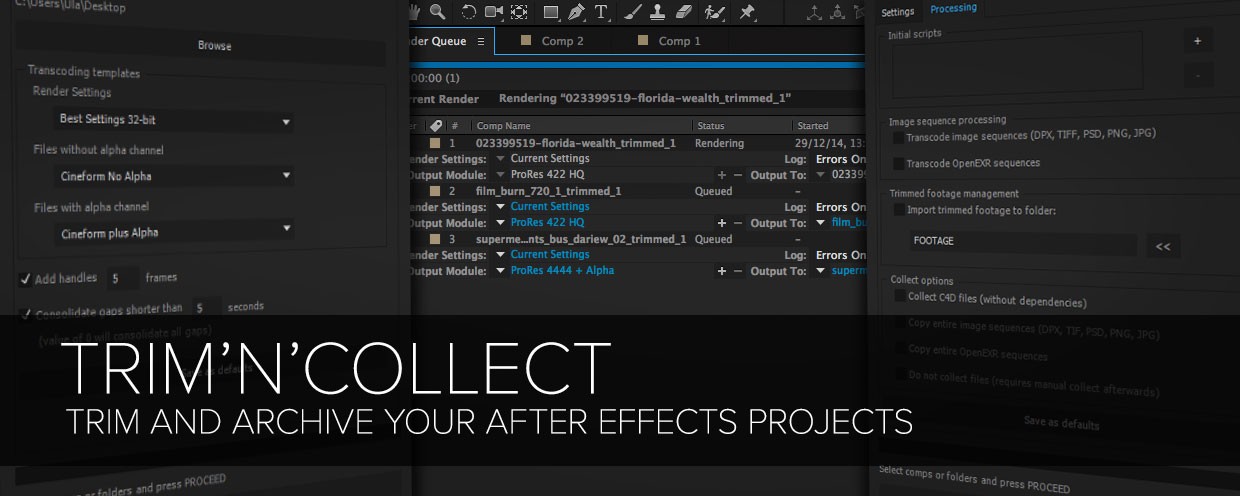


0 Comments